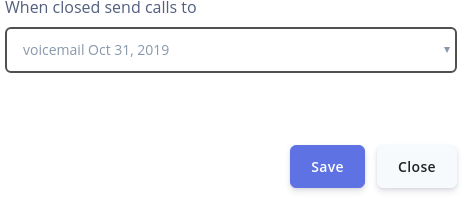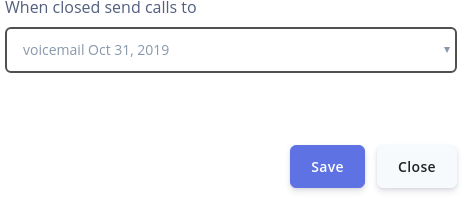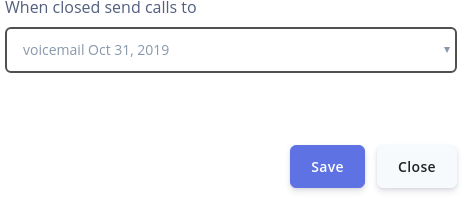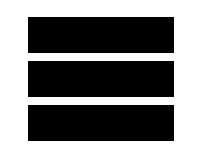Setting a temporary / holiday closed
We have a section in the customer portal where you can change where your calls are sent to for a specific time period. This is great for things like bank holidays and Christmas closed periods.
To set your telephone number to closed, go to your customer portal and from the main dashboard click on “Temporary closed”



This will then take you to the temporary closed section, simply use the dropdown box to select the number to which to apply to closed rule.
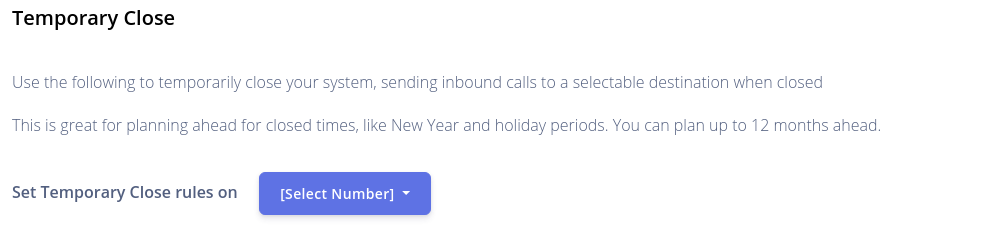
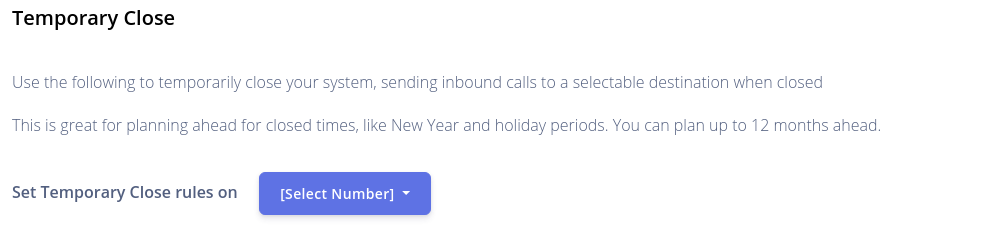
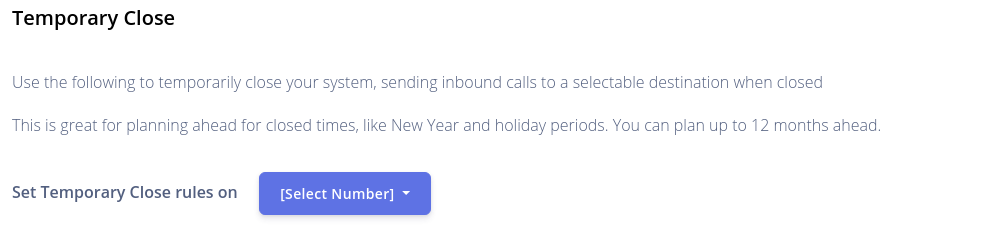
Then click on “Add new temporary close rule” button
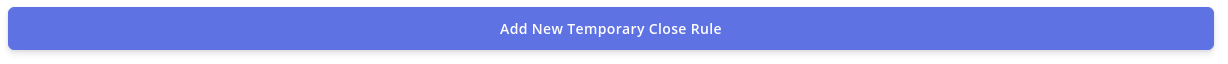
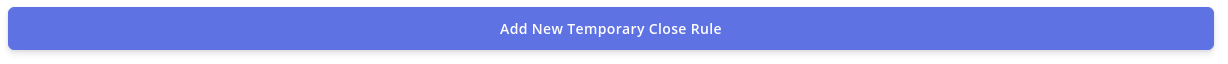
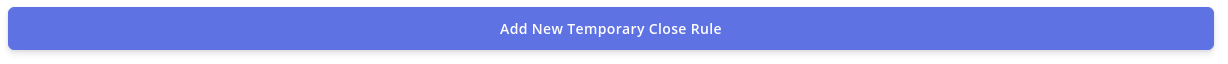
This will then show you the pop up which is where you set your closed period
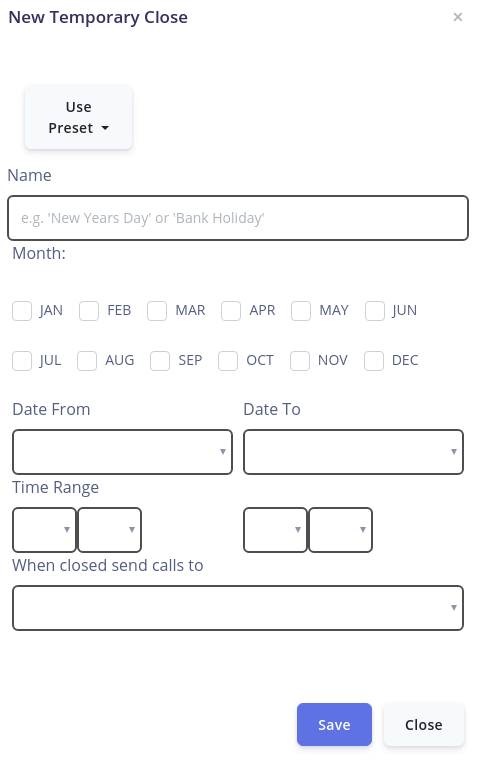
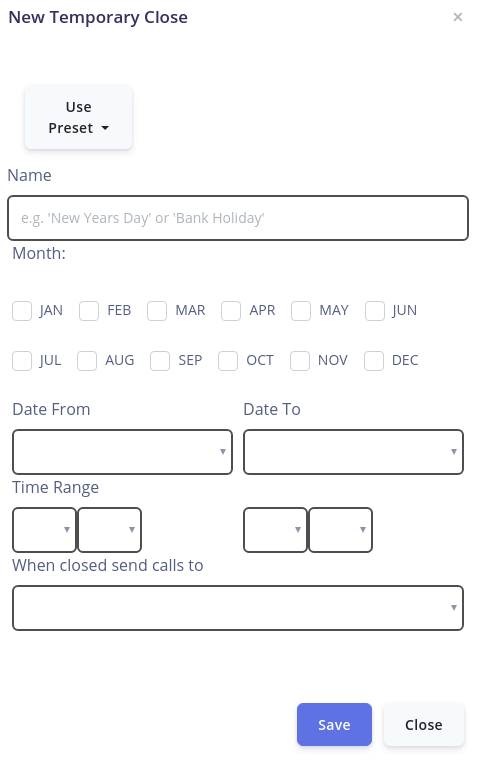
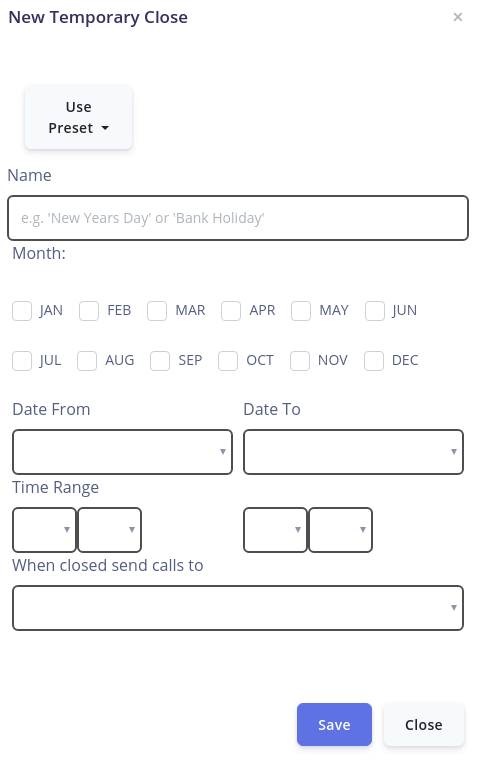
Here you can see that you can use some preset dates that are commonly used, or to set your own simply create your own following the below instructions
- Give your rule a name, here we will create a bank holiday close
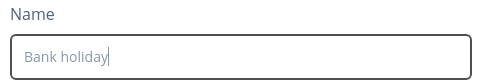
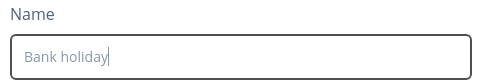
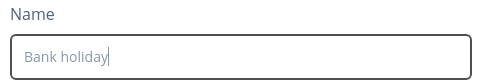
2. The select the date of close, firstly use the tick boxes to select the month, and then enter the start date and time (date and time from which to close) and then the date and time to (when the system should reopen)
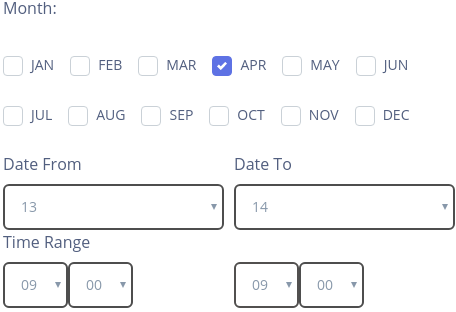
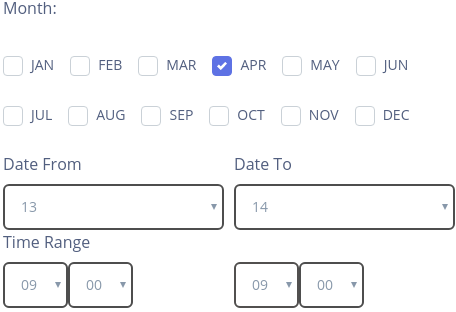
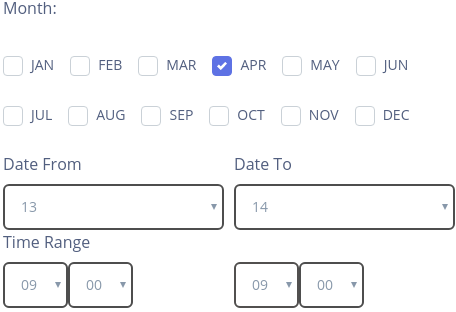
3. Then you can use the dropdown section to tell us where to send the call when the system is closed and then just click save to create the rule