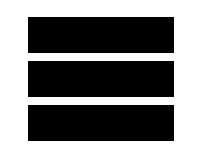How do I top up my account?
Topping up your account is very simple. Simply log into your customer portal and from the Dashboard, click on “top up” this can be found at the very top of the page where you balance is displayed and also further down in the financial section. Click either of these to reach the top up screens.
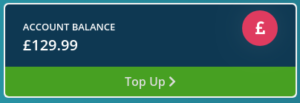
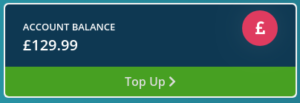
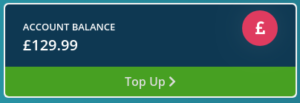



You will then arrive at the top up screen, firstly choose the amount you wish to topup by
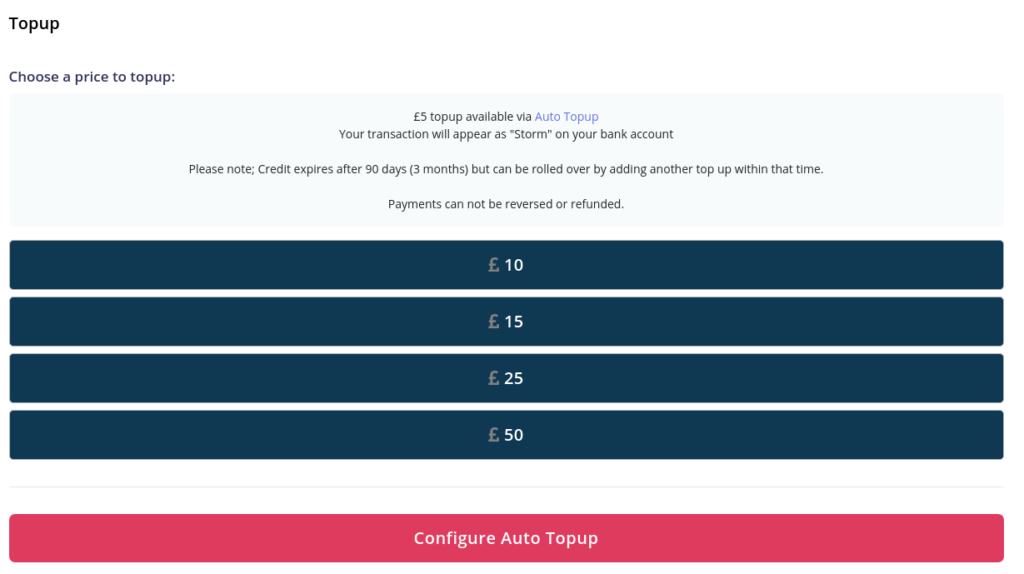
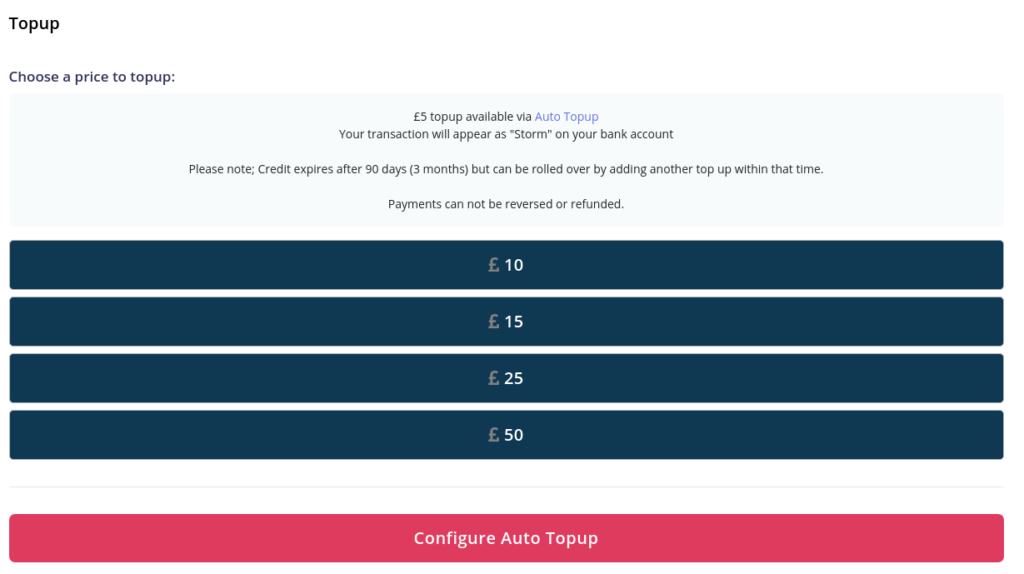
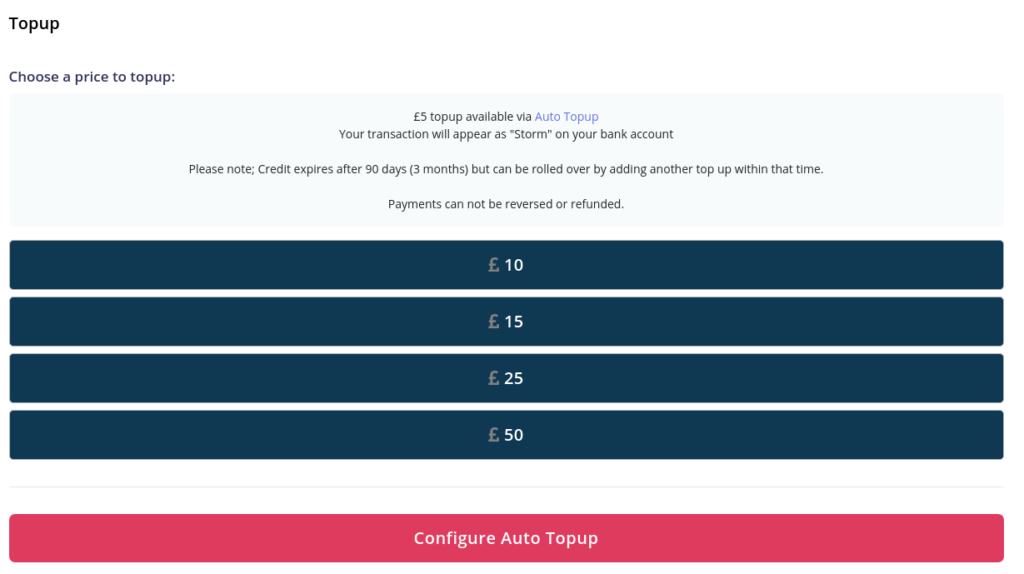
Then, simply enter your card details that you want to use for payment and then click on “make payment”
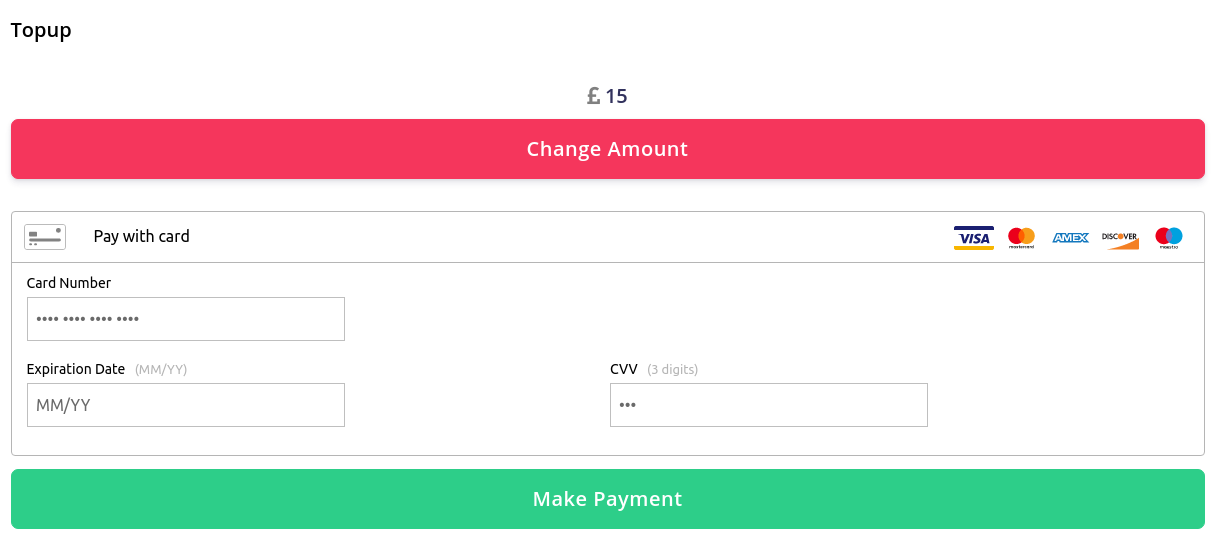
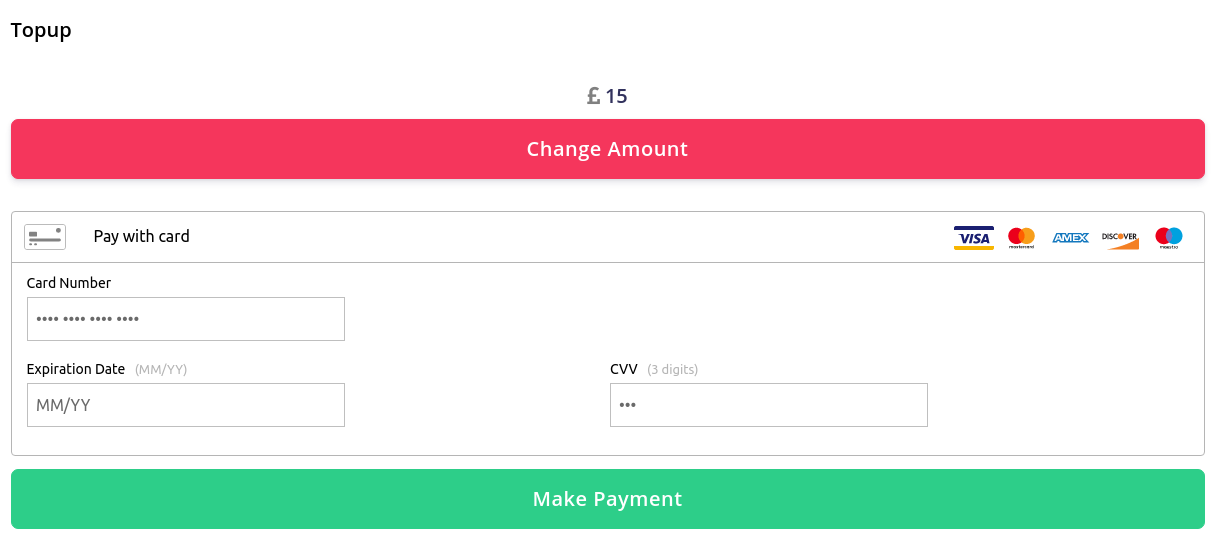
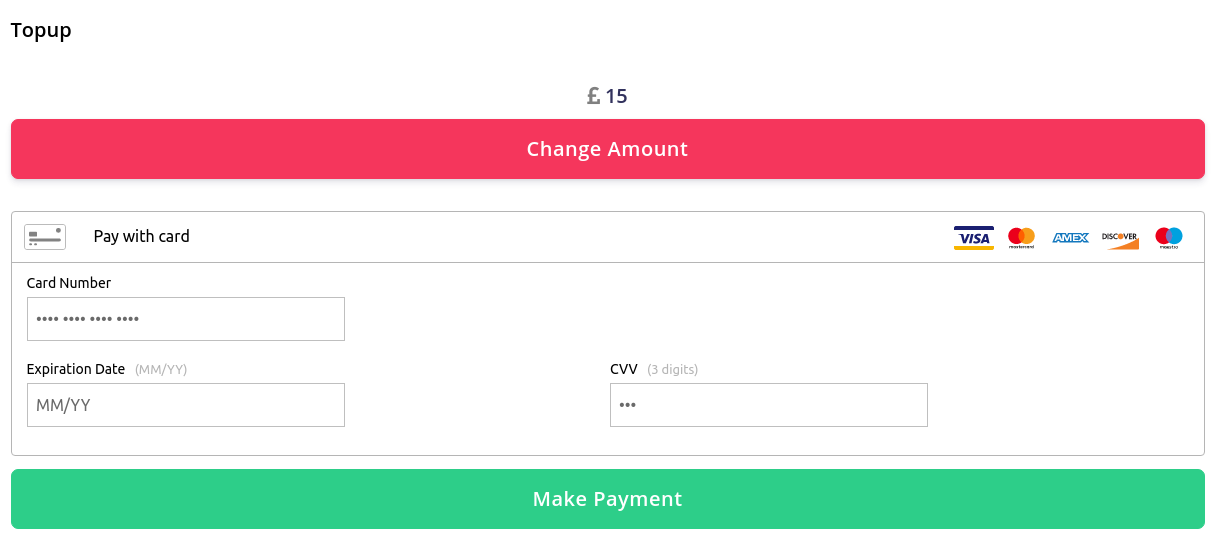
This may then take you through the card verification for your added protection – just follow the onscreen prompts until you reach the payment success page