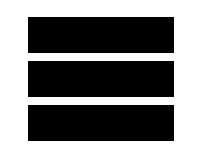How do I change or add divert locations?
When you need to update the call forwarding destination for your virtual phone number, simply follow the instructions below-
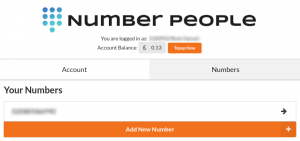
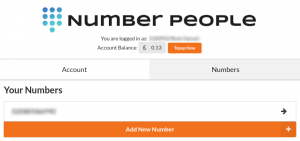
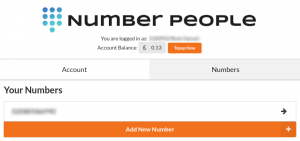
Click to select your number






Here you can add multiple destination phone numbers as well as add VoIP users. Anyone listed here will be called when someone phones your virtual number.
Each virtual phone number on your account has its own destination group, however if you have multiple numbers and want them all to point to the same group then simply raise a support ticket and we can do this for you. This will mean that whenever you edit the destination numbers for any number then all the group destinations change, as they all point to the same group.