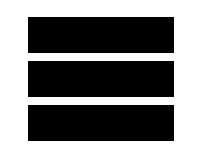Cancelling a phone number, bundle or service
If you would like to cancel a virtual phone number on your account then simply log in to your account, click on NUMBERS, click on the number that you wish to remove and then select CANCEL NUMBER.
If you wish to cancel a paid for product or service on your account then please follow the instructions below-
1 – Log in to your account
2 – Click on SERVICES
3 – Select the product or service type that you wish to cancel
4 – select CANCEL
Please note that if you cancel a phone number from your account then this number will go back in to circulation after a period of time.
If you accidentally cancel a phone number, then try and re-add this via the portal, otherwise raise a support ticket, selecting the option to re-activate a deleted number.