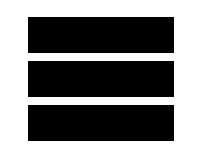Calls from Withheld numbers
We automatically set your telephone number to block calls from withheld numbers. If you would prefer to accept these calls then you can change this setting via the customer portal
- From Dashboard go to “My Numbers”
- Find the number you wish to manage and click on “manage my number”
- Scroll down to “reject calls from withheld numbers” and Click on “OK” to disable this
Main pages
Telephone numbers
- How to get a new telephone number for free
- UK telephone numbers
- Local telephone numbers
- Free telephone numbers
- Memorable numbers
- 0843 / 0844 telephone numbers
- Gold Telephone Numbers
- Number Porting - Keep your existing number
- Virtual Phone Line
- 0800 freephone numbers
- Virtual phone numbers
- VoIP Phone Number
- Virtual landline numbers
- Ghost telephone numbers
- Cloud based numbers
- Pocket landline numbers
- Geographic phone numbers
- 03 local rate numbers
- UK city code numbers
- Mobile landline numbers
- Non geographic phone numbers
- Free 08 telephone numbers
- FREE Business number for your mobile
UK areas
- London 020 numbers
- Cardiff 029 numbers
- Leeds 0113 numbers
- Leicester 0116 numbers
- Edinburgh 0131 numbers
- Manchester 0161 numbers
- Cambridge 01223 numbers
- Dundee 01382 numbers
- Evesham 01386 numbers
- Yeovil 01935 numbers
- Oxford 01865 numbers
- Swansea 01792 numbers
- Birmingham 0121 numbers
- Bolton 01204 numbers
- Sheffield 0114 numbers
- Nottingham 0115 numbers
- Bristol 0117 numbers
- Aberdeen 01224 numbers
- Bath 01225 numbers
- Canterbury 01227 numbers
- Carlisle 01228 numbers
- Chichester 01243 numbers
- Chester 01244 numbers
- Chelmsford 01245 numbers
- Bangor 01248 numbers
- Brighton 01273 numbers
- Bradford 01274 numbers
- Derby 01332 numbers
- Ely 01353 numbers
- Exeter 01392 numbers
- Glasgow 0141 numbers
- Hereford 01432 numbers
- St Davids 01437 numbers
- Gloucester 01452 numbers
- Inverness 01463 numbers
- Hull 01482 numbers
- Liverpool 0151 numbers
- Lincoln 01522 numbers
- Lancaster 01524 numbers
- Lichfield 01543 numbers
- Norwich 01603 numbers
- Salford 0161 numbers
- Newport 01633 numbers
- Salisbury 01722 numbers
- St Albans 01727 numbers
- Peterborough 01733 numbers
- Perth 01738 numbers
- St Asaph 01745 numbers
- Wells 01749 numbers
- Plymouth 01752 numbers
- Ripon 01765 numbers
- Preston 01772 numbers
- Stoke on Trent 01782 numbers
- Sterling 01786 numbers
- Truro 01872 numbers
- Wolverhampton 01902 numbers
- York 01904 numbers
- Worcester 01905 numbers
- Newcastle 0191 numbers
- Sunderland 0191 numbers
- Durham 01913 numbers
- Wakefield 01924 numbers
- Winchester 01962 numbers
- Westminster 0203 numbers
- Southampton 0238 numbers
- Portsmouth 02393 numbers
- Coventry 0247 numbers
- Newry 02830 numbers
- Armagh 02837 numbers
- Lisburn 02892 numbers
- Belfast 02895 numbers
Copyright NumberPeople© 2017. All rights reserved
Zeb Telecom Ltd