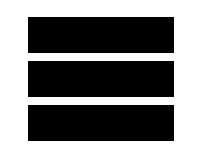Try VoIP/SIP FREE for the first month
With Number People you get a FREE virtual phone number and VoIP/SIP users are FREE for the first month, then only £1 per user per month.
When you activate your free account with Number People, we automatically activate your telephone number and forward calls to your specified telephone number. We also activate a VoIP/SIP user FREE for the first month, and add this to the call forwarding group, so you can receive calls on either the destination phone number, VoIP/SIP, or both.
To use your new FREE VoIP/SIP service, please follow the simple steps below, which varies depending on the device type you are using-
If you are setting this up on a mobile device then please install ZOIPER (free edition) onto your phone, then follow the below instructions
To use your new FREE VoIP/SIP service, please follow the simple steps below, which varies depending on the device type you are using-
If you are setting this up on a mobile device then please install ZOIPER (free edition) onto your phone, then follow the below instructions
VoIP/SIP can be activated on the following devices-
- Mobile phone/tablet - softphone
- PC/laptop - softphone
- SIP trunk
- VoIP/SIP handset
- ATA box
- Log in to the portal using the credentials that you set up when you activated your free account
- Click on Add/Manage Services

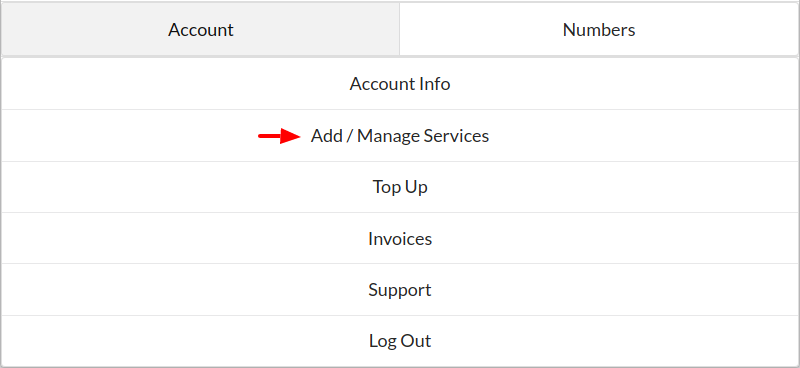

- Click on VoIP/SIP

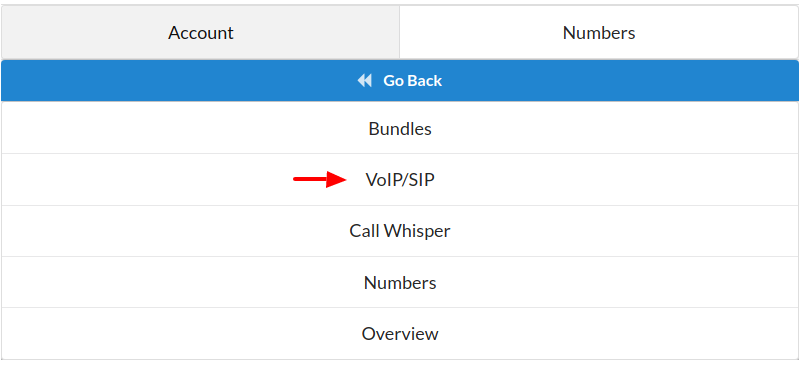

- Click to EDIT the user

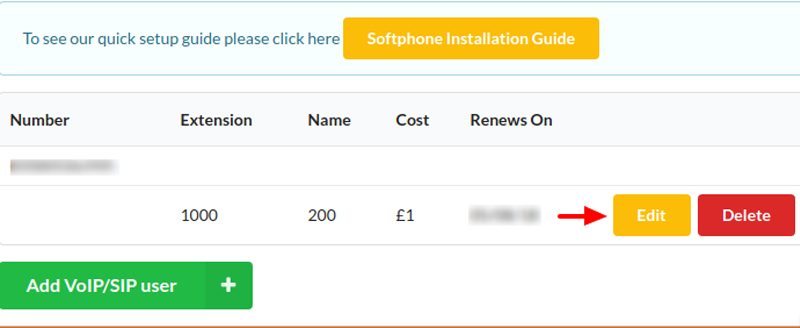

- If you want to use the free soft phone app on your mobile/tablet/PC/laptop then click on NEW QR CODE and skip to number 7.

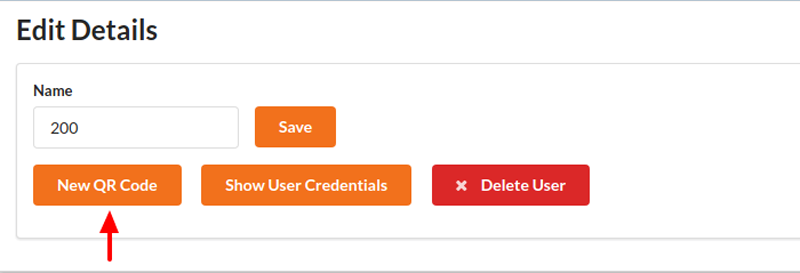

- If you want to set up a SIP trunk or want to set up an existing ATA box or VoIP/SIP handset then click on SHOW USER CREDENTIALS and use the displayed credentials on your device.

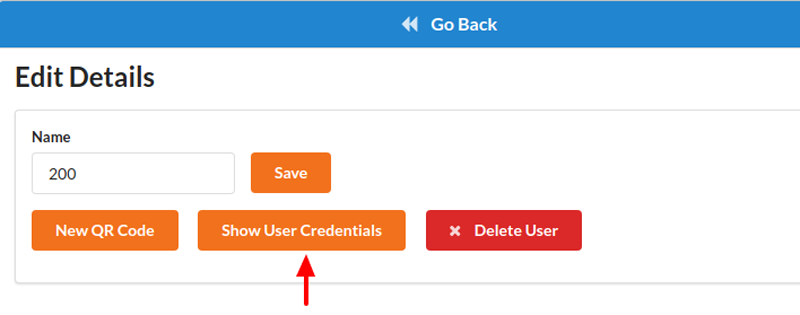

- If using a mobile or tablet then search for ZOIPER free edition on the app store, download, install and run it. Move to number 9.
- If using a PC or laptop then follow the instructions on the page, click on your operating system and download, install and run the pre-configured file that is automatically programmed with your extension credentials.
Please be aware that every time you SHOW QR CODE this also changes the password for security reasons, and you might have to reinstall the software on your PC/laptop. - Press the QR code button on the dial screen on Zoiper and point your devices camera at the QR code presented on the screen on the portal.
- That’s it, you are now ready to make and receive calls using your new virtual phone number.
Need more help?
If you get stuck and need any help then contact us and we will be happy to help.
Call - 03333 444 211
Chat - use our web chat facility
Ticket - raise a support ticket