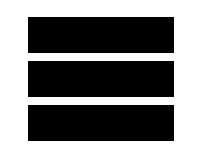Start Your FREE Trial Here
Use the number selector to find your free number
Use VoIP/SIP to receive calls free and make low cost outbound calls.
Adding a VOIP SIP extension to your virtual phone number means that as well as making outbound calls, you can now also receive incoming calls via your softphone extension, removing any call forwarding charges*
For just £1 per month you can add a softphone extension to your virtual phone number. This can be used either on your mobile smartphone, or PC or laptop or existing SIP enabled hardware to make outbound calls using your new virtual phone number as your outbound caller ID and receive calls to your number too!
It's extremely simple to set up, all you need to do is install zoiper (from either the app store or google play), select outbound calling on your number people online customer portal, scan the QR code and you will be ready to start making calls.
You can add multiple VoIP / SIP extensions to your telephone number, meaning that you can distribute incoming calls across multiple users as well as having more than one device to make a call, unlike usual landlines.
Port your existing number
You can even turn your existing number into a virtual phone number by moving away from your normal supplier and porting your number to Number People for free! Meaning you can answer and make calls anywhere you are, you will no longer to tied to a physical location.
We also have porting agreements with other virtual number providers, so if you like our services but don't want to change your existing numbers, then just move them the Number People for free! Move information on number porting can be found here moving your existing number to Number People
How can I use this VoIP / SIP extension?
Our VOIP / SIP accounts can be used across multiple devices, allowing home users, small businesses and large businesses alike to take advantage of our virtual phone numbers.
- A SIP / VOIP enabled phone can be programmed to use with our accounts meaning that if you want to use it in a home or office setting then it's just like using a normal phone for staff or family members, so it would be a very familiar “normal” experience to use the phones for outgoing and incoming calls.
- As a mobile app - Simply install the Zoiper softphone app on your mobile phone and then scan a QR code we give you to instantly set up a softphone extension on your mobile phone. Your outgoing and/or incoming calls can then be made via the application (bypassing any call forwarding charges to your mobile)
- A standard phone can be used alongside an ATA box (Analogue Telephone Adapter) to enable the phone to be used with VoIP / SIP. Once the ATA box has been provisioned, the phone can then be used to make and receive calls using your new virtual phone number.
- On a PC or laptop - By simply installing a softphone app on your PC or laptop, you can use that equipment to make and receive calls. This would also require a headset with a microphone to use for the calls (like you would do for Skype)
- SIP Trunks Lots of larger business use SIP trunks connected to their phone systems to expand lines, add more users and enhance flexibility to their existing systems. If your business has a phone system which can be expanded using SIP Trunks (an IP PBX) then our VOIP / SIP extensions can be programmed as SIP Trunks to make an receive calls via your existing business phone system, meaning that you don’t have to replace any existing hardware equipment.
(*if using alongside a freephone 0800 number your 7.5p per min incoming charge will still remain)
Why use a Number People VoIP / SIP?
- Free Number - use our number selector to find a free UK phone number
- Straight forward flat rate outbound call charges - just 1 ½p per min to UK landlines and 7p per min to UK mobiles
- Just £1 per user per month
- Receive calls for free, no call forwarding charges* when forwarding to VOIP / SIP
- Add as many users as you need
- Great alternative to a BT line - no install costs or expensive line rentals
- Distribute incoming calls across users
- FREE calls between users
- Call out displaying your new number as the caller ID
- Easily change call routing using our mobile portal
- Forward calls to mobiles/landlines/VoIP/SIP or a mixture of all
- No complicated codes for fiddly set up
- Choose any number, a UK geographic, 0843 national, 033 local rate, 0800 freephone
- Port in your existing telephone number
Speedy set-up



With no hassle or fuss you can quickly activate a telephone number of your choice with no upfront payment
Low call rates



Divert to landlines for 1½ppm. Mobiles for just 7ppm. 0800 numbers cost an additional 7½ppm.
Pre pay



Top up as and when you need to, or opt for your balance to be topped up automatically - it's up to you!
No contract



No contract ties, commitments or initial payment required
Mobile portal



Make instant changes, view balance, top up and add more numbers via our mobile portal
Free trial



No initial payment required - test your number for free before you need to top up