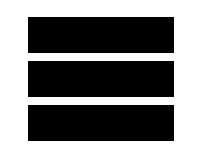My inbound calls are failing
If inbound callers to your virtual number are not being connected or if a message from us is played then please firstly try the following before submitting a ticket –
(1) LOW BALANCE
Log in to the portal using the credentials that you set up when you activated your account and check your account balance.
– if your balance is very low then you might not have enough call credit to pay for the forwarded leg of the call to your destination number
– in this case please simply top up your account and try again after a minute.
(2) CALL BUNDLES
If you have a call bundle on your account to pay for the call diversion cost then log in to the portal and under the SERVICES tab check to see if the bundle is still active and has not expired.
– if this has expired then simply top up credit and the bundle should automatically renew
(3) AUTO TOPUP
If you have Auto Topup enabled then please log in to the portal and check your account balance
– Auto topup might have attempted to take a payment from your card, but if this is declined for any reason then we automatically switch the Auto Topup system off to prevent it spamming your card with payment requests.
– in this case simply add credit manually and then set up the Payment method again under the Auto Topup section of the portal
(4) VOIP/SIP USERS
VoIP allows you to receive unlimited calls free over the internet, however if you are not receiving calls over VoIP/SIP then please check the following-
– Make sure that your VoIP app is displaying as REGISTERED. If not then switch it off and back on again.
– If you have an external destination phone number (landline or mobile number) in the call forwarding group, make sure you have credit on your account as a low balance will prevent the call from completing – If you don’t need the external divert number, just delete leaving only the VoIP users in the group
If you have activated a VoIP/SIP user yourself then make sure that you have added the VoIP user into your call forwarding group for the number