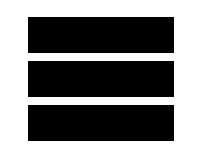Finding out when services and bundles expire
If you would like to find out when something on your account expires then please do the following-
1 – Log in to your account
2 – Click on SERVICES
3 – Select OVERVIEW
This screen gives you an overview of any paid for services on your account, and their expiry date.
Please make sure that you have sufficient funds on your account in order to pay for these services, otherwise they will expire and be automatically cancelled from your account.
If you have activated Auto Topup then this will attempt payment for services, however if the payment attempt fails then the Auto Topup service is automatically cancelled, to stop it spamming payment requests to your card, and you will need to set it up again.